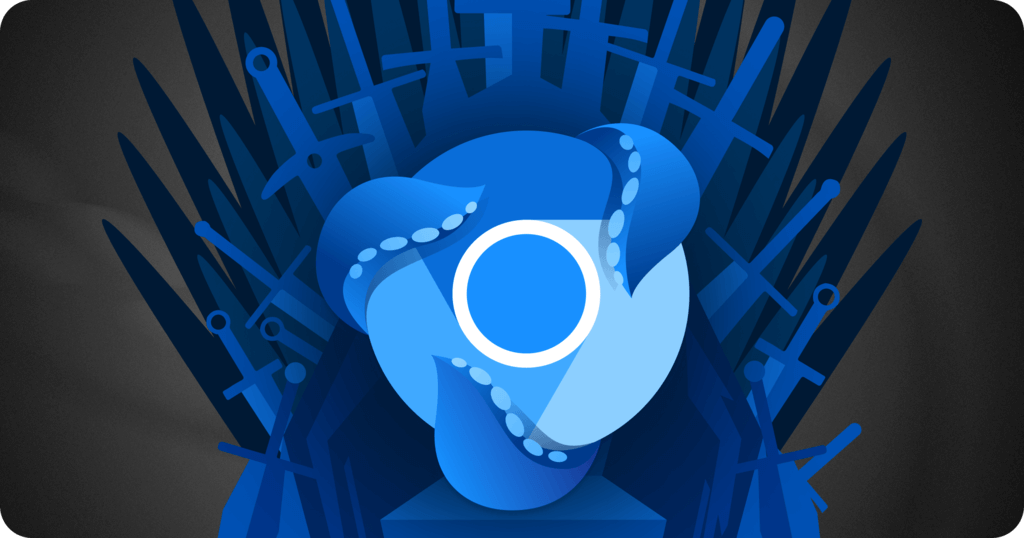- What is antidetect browser?
- How does antidetect browser work?
- Why do we need anti-detect browsers?
- Advantages of using anti-detect browsers
- How to choose an anti-detect browser?
- Popular antidetect browsers
- How to set up antidetect browser?
- Examples of using anti-detect browsers in various areas
- 1. Traffic arbitrage
- 2. Electronic Commerce
- 3. Social networks
- 4. Cryptocurrencies
- Possible errors when using anti-detect browsers
- Main mistakes:
- Tips for safe use of anti-detect browsers
- Pros and cons of anti-detect browsers
- Conclusion
Anti-detect browsers are becoming increasingly popular tools for ensuring privacy and managing multiple accounts on the Internet. In this article, we will take a detailed look at what an anti-detect browser is, how it works, and in what areas it is used.
What is antidetect browser?
Antidetect Browser is a specialized software designed to mask or change a user’s digital fingerprint online. The digital fingerprint includes information about the device, operating system, browser, installed plugins, time zone, and other parameters that can be used to identify the user. Using Antidetect Browser, you can create unique profiles with different settings, which allows you to bypass tracking systems and prevent multiple accounts from being linked together.
How does antidetect browser work?
Anti-detect browsers operate by replacing or masking various parameters that make up the user’s digital fingerprint. Key aspects of their operation include:
- Fingerprint Masking: Altering information about a user’s system to make it appear as if it was accessed from a different device or location.
- Manage multiple profiles: Ability to create and manage multiple profiles, each with unique settings and a digital fingerprint.
- Bypassing blocking: By changing fingerprints, anti-detect browsers help bypass blocking and restrictions set by various sites and platforms.
- Increased anonymity: Helps increase the level of anonymity online, which is important for certain types of online activities.
Why do we need anti-detect browsers?
Anti-detect browsers are used in various areas where managing multiple accounts or ensuring anonymity is required. The main areas of application include:
- Traffic arbitrage: Allows arbitrageurs to create and manage multiple advertising accounts, minimizing the risk of blocking.
- E-Commerce: Provides the ability to manage multiple seller profiles on platforms such as Amazon or eBay.
- Social networks: Help SMM specialists manage several accounts without the risk of linking them.
- Privacy Protection: Protects users’ personal data by preventing their online activity from being tracked.
Advantages of using anti-detect browsers
Using anti-detect browsers provides a number of advantages:
- Manage multiple accounts: Ability to simultaneously manage multiple accounts on one platform without the risk of them becoming linked.
- Bypass geographic restrictions: Access content and services restricted in certain regions.
- Protection from anti-fraud systems: Reducing the likelihood of blocking accounts by masking the digital fingerprint.
- Increasing the level of anonymity: Concealing the user’s real data, making it difficult to identify and track him.
How to choose an anti-detect browser?
When choosing an anti-detect browser, you should consider the following factors:
- Functionality: Availability of necessary tools for masking digital fingerprints and profile management.
- Ease of use: Intuitive interface and easy setup.
- Compatibility: Support for required operating systems and integration with other tools.
- Price: The price matches the functionality and the user’s budget.
Popular antidetect browsers
There are many anti-detect browsers on the market. Below is a table with some of the most popular options:
| Title | Description | Features |
|---|---|---|
| Dolphin Anty | A browser with a free option that allows you to create up to 10 accounts without restrictions. | Mass account management, user-friendly interface. |
| Octo Browser | A secure and fast browser suitable for working with different accounts. | High-tech tools, ability to log in from various devices. |
| Linken Sphere | Provides advanced architecture and complete security for the user. | Customizable interface, create sessions in a couple of clicks. |
| Multilogin | Allows you to create isolated viewing environments with unique digital fingerprints. | Manage multiple profiles, support different browsers. |
| AdsPower | A tool for managing multiple accounts with fingerprint masking features. | Support for various platforms, integration with proxy servers. |
How to set up antidetect browser?
Setting up an anti-detect browser includes the following steps:
- Software installation: Download and install the selected anti-detection browser from the official website.
- Creating a profile: Launch your browser and create a new profile, specifying the necessary parameters (operating system, browser, language, time zone, etc.).
- Proxy settings: It is recommended to use a unique proxy server for each profile to ensure different IP addresses and avoid linking accounts.
- Adding plugins or extensions:
Install the necessary plugins for work (for example, password managers or plugins for automating tasks). - Profile testing:
Check the created profile on special sites, such as Whoer.net or BrowserLeaks.com, to make sure that the digital fingerprint is masked correctly. - Using the profile:
Launch your browser, log into your target platforms, and start working. Remember to maintain natural activity to minimize the risk of blocking.
Examples of using anti-detect browsers in various areas
1. Traffic arbitrage
Anti-detect browsers are an indispensable tool for arbitrageurs. They allow you to work with several advertising accounts on Facebook, Google Ads or TikTok without the risk of being banned. Thanks to different profiles, you can launch campaigns with minimal time spent on account recovery.
Example:
The team of arbitrageurs uses an anti-detect browser to manage 20 accounts on Facebook Ads. Each account is configured with a unique proxy and profile, which allows for stable operation without overlaps.
2. Electronic Commerce
Sellers on Amazon, eBay or other platforms often need multiple accounts to increase their reach. Anti-detect browsers allow you to create independent profiles for each account and mask their activity.
“Antidetect browsers help sellers not only avoid blocking, but also test different strategies on different accounts,” — e-commerce specialist.
3. Social networks
SMM managers and marketers use anti-detect browsers to manage multiple profiles on Instagram, Facebook and other social networks. This simplifies the work and reduces the risk of linking accounts to each other.
Use different sets of proxies for each social network to preserve the natural behavior of profiles.
4. Cryptocurrencies
In the cryptocurrency sphere, where anonymity is important, anti-detect browsers help protect user data. They are used to work with exchanges, wallets and other services where confidentiality is required.
Crypto enthusiasts create separate profiles for working with different exchanges, avoiding data leaks.
Possible errors when using anti-detect browsers
Despite their advantages, when using anti-detect browsers, you can make mistakes that will lead to account bans or data loss.
Main mistakes:
- Using the same proxies:
If multiple profiles are connected to the same proxy server, this increases the likelihood of linking accounts. - Incorrect profile settings:
Incorrect parameters (for example, the same time zone or language) may raise suspicions from platforms. - Mass activity:
Simultaneous work with several accounts without observing natural behavior leads to blocking. - Old or “black” proxies:
Using unsafe proxies that are already on suspicious IP lists.
Tips for safe use of anti-detect browsers
- Invest in quality proxies.
Use mobile or residential proxies with high reputation. - Create unique profiles.
Customize each profile to make it look as natural as possible. - Test the settings.
Regularly check what your digital footprint looks like across platforms. - Don’t overuse the activity.
Maintain a moderate pace of work with accounts to avoid suspicion.
Pros and cons of anti-detect browsers
| Pros | Cons |
|---|---|
| Digital fingerprint masking | High cost of some browsers |
| Ability to work with multiple profiles | Requires technical knowledge to configure |
| Bypassing blocking and antifraud systems | Dependence on proxy quality |
| Increasing privacy level | Risk of errors due to incorrect configuration |
Conclusion
Antidetect browsers are a powerful tool for working on the Internet, which is becoming increasingly necessary in the context of strict antifraud algorithms. Their use ensures security, privacy and efficiency of working with multiple accounts.
With proper configuration and following the recommendations, anti-detect browsers will help you not only avoid blocking, but also simplify the management of your profiles in any area as much as possible. However, it is important to remember that success depends on the quality of the tools and maintaining a balance between activity and natural behavior.
If you want to develop your business in arbitration, e-commerce or other areas, studying and competently using anti-detect browsers will be your great advantage.